If you are a Free Fire player or a content creator, you probably always wish to get the latest updates, events, and rewards in the game before anyone else. Many times, countries like Indonesia, Brazil, Vietnam, or the Middle East receive new events earlier than others. In such cases, if you want to know which events are running there and what rewards are being offered in the game, you will need to play Free Fire on a different server.
In this blog post, we will explain the complete method of how you can create a Free Fire ID and play on another server. We will share two methods – first, switching servers without using a VPN, and second, accessing another server with the help of a VPN. Both methods are explained step by step in simple language so that you can easily play on different servers and enjoy the events and rewards available there.
Method 1: Play on a Different Server Without VPN
You can change your Free Fire server without using a VPN by following these steps:
- Create a New Email ID: First, create a new email ID and set the country as Indonesia, Brazil, Vietnam, or any region of your choice.
- Open Free Fire: Log in using a guest account.
- Change Language Settings: Go to the settings and select the language according to the region you want to play in.
- Log Out and Log In: Close the game and reopen it. This time, log in using the newly created email ID.
- Choose a Nickname: Enter your nickname.
- Select Server: You’ll be given an option to choose between servers like India, Indonesia, or Singapore. Select the server you wish to play on.
- Enjoy the Game: Now, log in and enjoy playing Free Fire on your chosen server.
With this method, you can play on a different server without needing a VPN. However, if creating a new email ID isn’t an option, you can try the next method using a VPN.

Method 2: Play on a Different Server Using VPN
You can easily switch servers in Free Fire using a VPN, as it changes your IP address and location, allowing you to play in another region. Follow these steps:
- Download a VPN: Search and install any VPN app from the Google Play Store.
- Open Free Fire: Once the VPN is downloaded, log out of your current Free Fire account and open the game again.
- Create a New Account: Either create a new account or use a guest account to log in.
- Select Server: While creating the account, you’ll be given an option to select the server. Choose the server you wish to play on.
- Enter Nickname: Set your nickname and log in.
- Enjoy the Game: You’re now logged in to the selected server and ready to play.
Important Note:
If you’re in India, it’s recommended to play on the India server. Using a VPN to play on other servers may violate Free Fire’s terms and conditions. By following either of these methods, you can easily switch Free Fire servers and explore different regions.
- Teen Patti Master APK Download 2026 – Get ₹500 Bonus
- FFMAI 2025 Explained: Teams, Stages, Dates & Prize Pool
- Free Fire Max x MS Dhoni Collaboration : Release Date, Event Details & Rewards
- Free Fire Max Asia Invitational 2025: Schedule, Teams, Format & Full Update
- Raji Kaliyuga Game: Trailer, Story, Gameplay, Characters & Release Info




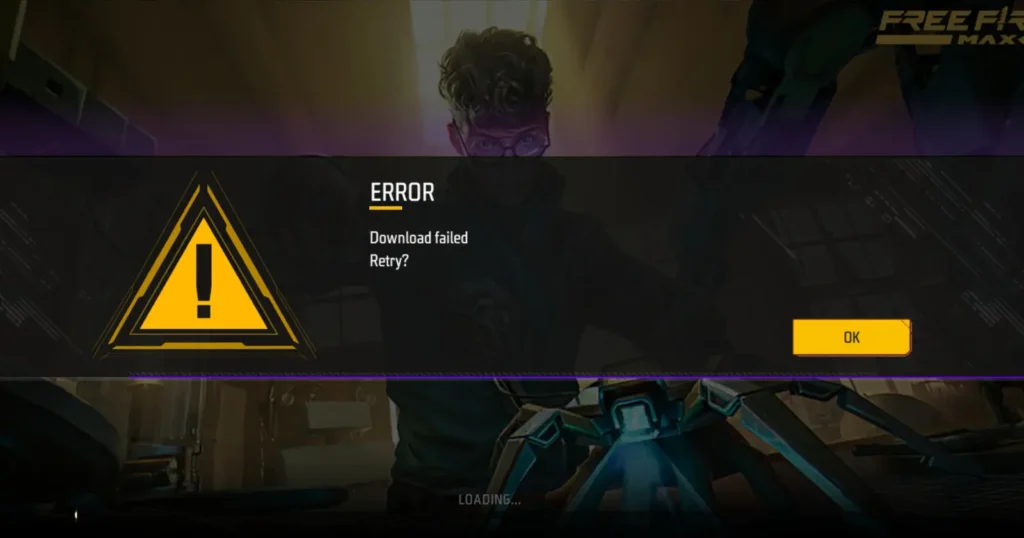
Hello.Team Free Fire Bangladesh With due respect and humble submission l would like to inform you that My id was suspended when l was playing The Game l Havent done anything wrong and l am sure that l have followed you rules of conduct and l am also sure that By Mistake you have suspended My Account for No valid reason This is My Humble Request to Free Fire Team to unban My Account
Player name:𝚁ᴀᴋɪʙ⸙44࿐
I,d Number:2287922954
My ID Was Temporary suspended When I Was Playing The Game, I Haven’t Done Anything Wrong And I Am Sure That Have Followed Your Rules Of Conduct, And Am Sure That By Mistake You Have Suspended My Account For No Valid Reason, you can check my KD, Headshot Rate I’m A Normal Player, Please Check Once My Account. This Is My Humble Request to Free Fire Team To Unsuspend My Account.
Thank You
Player Name: FF Tech King
Good 👍
region:%20Singapore%0AUID%3A%201694649451%0ANickname%3A%20ZERO%20XV
Hello sir please help my unban account
1) uid 4113867091
2) freefire name arpantir
Please sir my account unban
Crupiyakarke unban kariye sir
My account 1132518528
ID suspended due to use of head
MY ID SUSPRNDED ACCOUNT
WITHOUT ANY RESON
PLASE HELP ME
MY ID UNSESPENDED
UID:1684954282
My free fire account suspension please unbeen my 🆔 9090704931
Sir please my account hake please aunban m
Indonesia surver ff khelnge
“Dear Free Fire Support Team,
I’m writing to appeal for the unbanning of my Free Fire ID [UID – 3512974948 ]. I understand that my account was banned due to [insert reason, e.g., violating terms of service, using cheats, etc.].
I want to assure you that I have learned from my mistake and will ensure that it won’t happen again in the future. I have been a loyal player and enjoy the game with my friends.
Please consider unbanning my ID, and I promise to follow the rules and regulations of the game. I would be grateful if you could give me another chance to play the game fairly.
Thank you for your time and consideration
Hello.Team Free Fire Bangladesh With due respect and humble submission l would like to inform you that My id was suspended when l was playing The Game l Havent done anything wrong and l am sure that l have followed you rules of conduct and l am also sure that By Mistake you have suspended My Account for No valid reason This is My Humble Request to Free Fire Team to unban My Account
Player name:¥$™√ANIL√™$¥
I,d Number: 1543937814
Brazil servar