If you want to obtain the cheapest diamonds in Free Fire, they are available in the special airdrop. In this special airdrop, you can get 299 diamonds for just ₹9 to ₹30, along with 5 legendary gun skin boxes.
Every Free Fire player has likely received the ₹30 special airdrop offer at some point and may have taken advantage of it. However, this ₹30 special airdrop is quite rare. In today’s post, we will share some methods that can help you bring this ₹30 airdrop back repeatedly.
How to Bring the Special Airdrop
To receive the ₹30 special airdrop in the game, follow the steps below:
- Open Free Fire: Launch the game and clear all downloaded data.
- Select Default Character: Go to the character section and choose the default character.
- Choose Falco: Navigate to the pet section and select “Falco.”
- Remove Emotes: Clear all emotes.
- Set Gun Skins to Default: Change all gun skins to normal skins.
- Set Vehicle Skins to Default: Reset all vehicle skins to normal.
- Log Out and Log In: Log out of the game and log back in.
- Spin Gold Royale: After logging in again, go to Gold Royale and spin 10 times.
- Play Classic Full Map Mode: Remove all items from your loadout before playing and engage in a classic full map match.
- Achieve Booyah: Play 2-3 matches in classic mode and aim for at least one Booyah.
After playing a few matches, when you return to the game lobby, you should receive the ₹30 special airdrop.
These are the steps to bring the ₹30 special airdrop into your game. If you haven’t played the game for a long time, logging in after a significant gap may grant you the ₹30 special airdrop immediately.
There are several special airdrops available in the game at various price points. The ₹9 special airdrop was available a year ago, but now the ₹30 special airdrop is the most affordable. Additionally, there are other airdrops in the game, but their prices range from ₹100 to ₹500.
Special Airdrop Rewards
The Free Fire special airdrop can include various rewards at different price points. Some potential rewards in the special airdrops are:
- Diamonds: The primary in-game currency used for various items like characters, skins, crates, and more.
- Legendary Skins: Rare and highly sought-after skins for weapons, characters, pets, and other in-game items.
- Exclusive Outfits: Unique costumes and outfits for characters that provide a special appearance.
- Rare Accessories: Special accessories like hats, masks, glasses, and backpacks that further personalize character appearances.
- Epic Weapon Upgrades: Powerful upgrades for weapons, including unique attachments and visual modifications.
- Limited Edition Bundles: Themed outfits comprising multiple items for a cohesive look.
- Rare Emotes: Animated gestures and actions that allow players to express themselves in unique ways.
- Exclusive Vehicles: Unique vehicles with special skins or attributes.

It’s important to note that the specific rewards included in special airdrops can vary based on current events, promotions, and updates in the game. Players should keep an eye on game announcements and events to stay informed about the exact rewards available in each special airdrop.
How to Claim the Special Airdrop
- Click on the Special Airdrop: First, click on the special airdrop.
- Select the Desired Amount: Click on the selected amount for the airdrop.
- Choose a Payment Method: Select a preferred payment method, such as net banking or UPI.
- Make the Payment: Complete the payment for the selected amount.
By following these steps, you can receive all the rewards available in the special airdrop in your Free Fire account. If you’re uncertain about how to claim the special airdrop, feel free to ask a friend for assistance. Please be cautious and do not use any third-party websites or applications, as they may be involved in scams.
- Teen Patti Master APK Download 2026 – Get ₹500 Bonus
- FFMAI 2025 Explained: Teams, Stages, Dates & Prize Pool
- Free Fire Max x MS Dhoni Collaboration : Release Date, Event Details & Rewards
- Free Fire Max Asia Invitational 2025: Schedule, Teams, Format & Full Update
- Raji Kaliyuga Game: Trailer, Story, Gameplay, Characters & Release Info


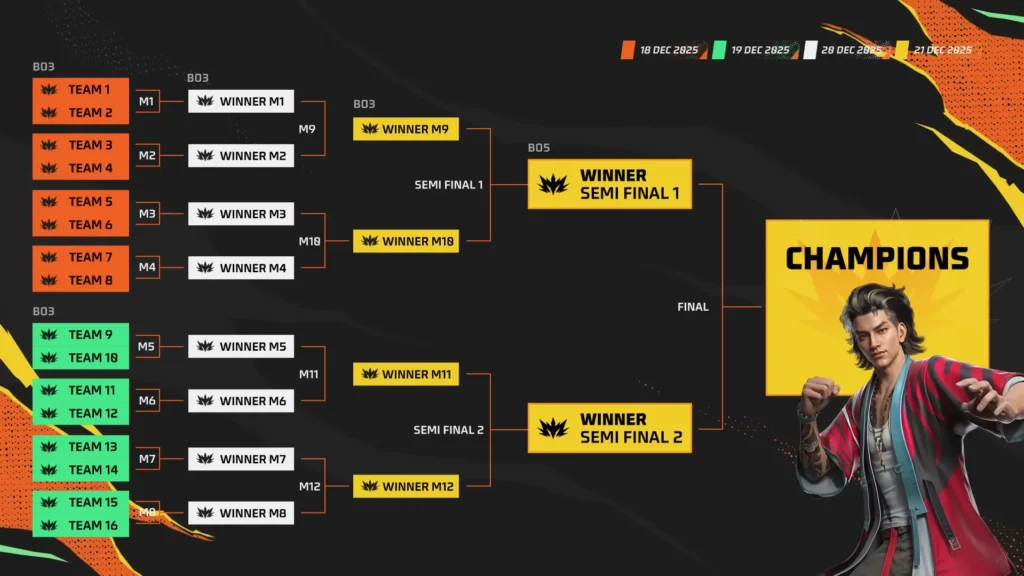


889824261
NINAxxx
Mistake
My Free Fire account has been suspended because of my small mistake. I would like to request you to please review my account once and unsuspend it. I am ashamed of my mistake and I promise you that I will never make such a mistake in future
Ff diamond hack
Reason for Ban
dear garena team,
My free account has been suspended again, I had used a simple hack and I had no idea that my account would be suspended. I have made a mistake. I understand that my request to you is to unlink/unsuspend my account/id. Let it be done and I will not make any such mistake in future… I promise
Officer ID and when
Hack video share
Feacbook ka id password nhi pata ?
Password bhi nhi pata hai🥺
Dear garena,
5 to 6 year ago I used hack then my account is suspend . Please check my I’d 2057785032 and please recover my account, thank you
🍴🥰🥰🥰🥰🥰🥰🥰🥰🥰🥰🥰
Dear free fire please 1 year abnormal activity you permanently my account ban please unban free fire.
22Rishi22 9609817108
Please request
100000 daimon please 🥺
2051585613 uid
Daimend please 🥺
100000 daimend please 🥺 snd
Garen free fire Max my free firer ID an Ban please
Diamond926273 irue
Please
Free redem
11183509801 id 99999 krismon.11
54
Give me QR code
FF
Please please please please please please please please please
Please 10000daimond gift id 5455666132 Amit bhai please
Please 10000 diamond gift Amit bhai please
99999
diman
Mere pass ₹30 ka adverb aaya Hai
Thank you
Free fire lover
Mahindra top up aata Hai
Best aap
Leave-64 UID 2145439032
are several special airdrops available in the game at various price points. The ₹9 special airdrop was available a year ago, but now the ₹30 special airdrop is the most affordable. Additionally, there are other airdrops in the game, but their prices range from ₹100 to
Free diamonds
Free fire Daimond 10000
30 RS 30 AirDrop
30 a drop
Free download
Free fire download pc
Please give me diamond 20000
Uid 5350075950
I need daimond
MERE KO EYAR DROP JAIAe
Hii 30 RS 30 offer
Rs 39 offer
My name is gledson
Free dimonds 999999999
Pls Gift me diamond in freefire UID 11530396525
फ्री फायर फ्री रिडीम कोड
Kvcf njoyco y🤨🥲😦👹😌😗😌😘😘😇
56😭😭😭😭😭😭😭😭😭😭😭😭😭🥺🥺🥺🥺🥺🥺🥺🥺🥺🥺🆓🥺🥱
30
Penal
L4K9TBDGJ0X4C0M0
I’m requesting to reales my account from the suspension, I am feel guilty for what has been happened in the game
10k diamond