Changing your in-game nickname in Free Fire is something many players like to do to keep things fresh or stand out with a stylish username. But to change your name in Free Fire, you need a special item called the Free Fire name change card.
In this article, we’ll explain everything you need to know: how to get the name change card, how to use it to update your nickname, and whether you can get it for free. If you’ve ever wondered how to change your Free Fire name easily, this guide is for you.
What is the Free Fire Name Change Card?
The name change card in Free Fire is a special item that allows players to change their in-game nickname. Without this card, you must spend 390 diamonds to change your name directly. But with the card, you can change your name without spending extra diamonds.

How to Get Free Fire Name Change Card
To buy a name change card in Free Fire, follow these steps:
- Login to your Free Fire account.
- Go to the main lobby.
- Tap on the Store option at the top-left of the screen.
- In the store, scroll down and select the Items section.
- Look for the Name Change Card and tap on it.
- The card costs 390 Diamonds, so make sure you have enough in your account.
- Tap Buy, and it will be added to your inventory.
⚠️ Note: The name change card cannot be purchased using gold coins only diamonds can be used to buy it.
How to Get the Name Change Card for Free
Although there’s no direct method to get the name change card for free in the normal game menu, Garena occasionally gives it as a reward during special events.
Currently, Free Fire is preparing for its 8th Anniversary Event, and during such celebrations, players usually receive various rewards and sometimes the name change card is included for free. Even if it’s not available in this particular event, Free Fire has a history of giving out name change cards during previous anniversary or special events, so there’s a high chance it may be offered again.
So keep an eye on:
- Free Fire Anniversary Events
- Seasonal or festival events
- Redeem code giveaways
These are some of the best chances to get the name change card without spending diamonds.
How to Use the Name Change Card in Free Fire
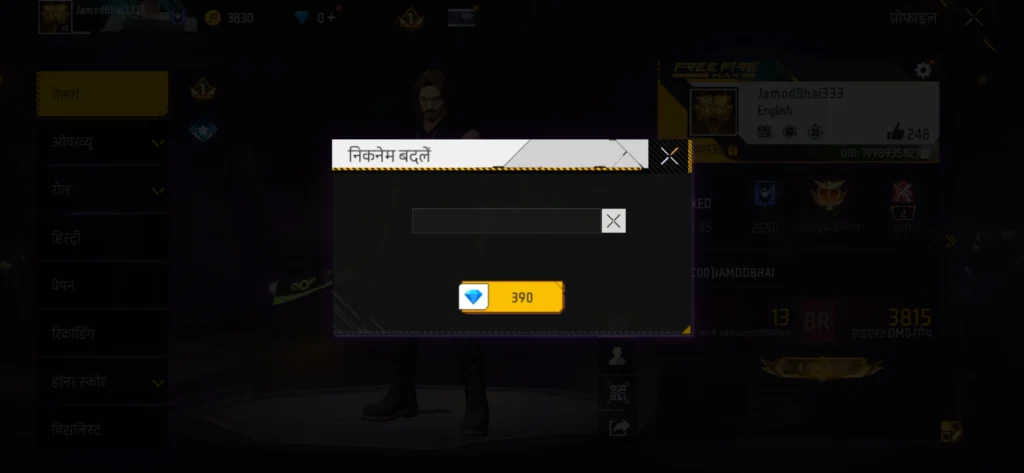
Once you’ve successfully obtained the name change card, here’s how to use it:
- Open Free Fire and go to your in-game profile (top-left corner of the home screen).
- Tap on your current nickname.
- You’ll see the option to Change Nickname.
- Enter your new desired nickname.
- Below the nickname box, you’ll see two options:
- Change name by spending 390 Diamonds
- Use your Name Change Card (if available)
- Tap Confirm, and your new nickname will be updated instantly.
That’s it! You’ve now successfully changed your Free Fire name using the name change card.
If you’re not sure what nickname to choose, we’ve got you covered. Check out our special collection of 300+ Free Fire stylish nicknames that you can copy and use in your profile.
Final Words
The Free Fire name change card is a useful item that lets you switch your nickname without spending diamonds each time. While it normally costs 390 diamonds, there are ways to get it for free during events, so always stay updated with the latest Free Fire news.





Nickname free fire