If you’re a regular Free Fire player and want to know whether your Free Fire account is safe or has any restrictions or ban applied, then this post is for you. With the help of the official Free Fire account check tool, you can easily verify if your account is secure, under investigation, or even temporarily or permanently banned.
We’ll also guide you on how to recover a banned account, how to secure it properly for the future, and how to avoid making mistakes that could lead to a permanent ban.
Why Free Fire Accounts Get Banned?
According to the official Free Fire data, over 60,984 accounts were banned in just 7 days due to the use of cheats. Additionally, around 569,627 accounts were restricted from playing in ranked mode.
Unfortunately, sometimes even genuine players get caught in this ban wave, especially if their account was accessed by someone using a cheat tool or mod APK. In some cases, accounts are temporarily banned for 1 to 7 days, but if the system detects any hacking activity, the account may get permanently banned.
So, it’s very important to keep your Free Fire account safe and secure at all times.
What Is Free Fire Account Check?
The FF account check tool is an official feature provided by Garena, available through the Free Fire support section. Using this, players can check if their account has been flagged for using hacks or if it’s currently banned.
How to Use the Free Fire Account Check Tool:
- Visit the official Free Fire support website.
- Navigate to the “Account Check” section.
- Enter your Free Fire UID.
- Click on Search.
You will see one of the following messages:
- ✅ “We have no evidence to prove this account is using hacks. Thank you for the support.”
(This means your account is clean and safe.) - ❌ “We have confirmed that this account has used hacks and has already been banned.”
(This means your account was caught using illegal tools and is banned.)
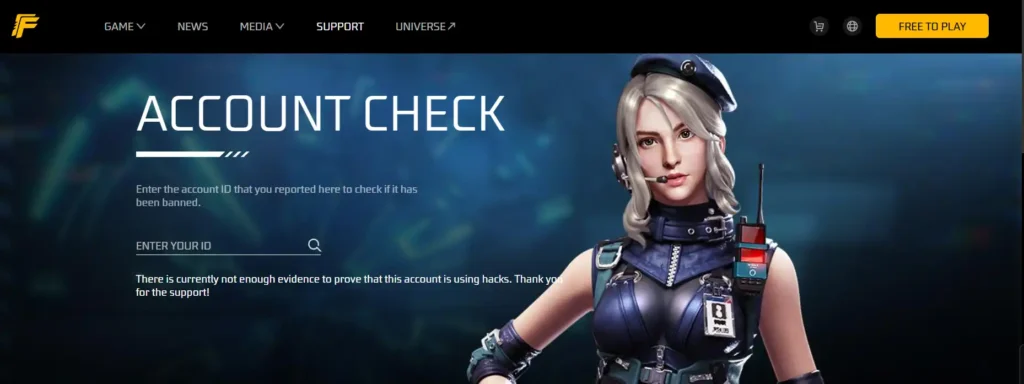
⚠️ Important Note: Only use the official Free Fire support tool to check your account. Never enter your UID on third-party websites claiming to check account status. These may steal your data or increase your chances of getting banned.
How to Keep Your Free Fire Account Safe?
Here are some essential tips to keep your Free Fire account secure:
1. Never Share Your Account
Do not let friends or anyone else play on your Free Fire ID — even if you trust them. If they unknowingly use mod tools, or if their device is compromised, your account could get banned permanently.
2. Check Login History Regularly
You can check who has accessed your Free Fire account:
- Open the game and go to Settings.
- Scroll to the Account & Basic section.
- Click on Login History to see all devices your account has been used on.
- If you notice any unknown device, use the Logout from All Devices option immediately.
This will log out your account from all other devices and strengthen security.
Best Ways to Secure Your FF Account
- Link Your Account to Google, Facebook, or VK
- Always bind your account to a trusted platform like Google or Facebook.
- Use Email Binding
- Garena now also allows you to bind your account with an email ID.
- This helps with recovery in case your Facebook or Google account gets disabled or deleted.
- Avoid Using Mod APKs or Third-Party Tools
- These are the most common reasons for account bans.
- Even if someone else uses such tools while logged into your account, you’ll be held responsible.
What If Your Account Is Already Banned?
If your account has been banned and you believe it was a mistake, you can submit an appeal:
- Visit the official Free Fire Appeal or Help Center.
- Provide your UID, details of the ban, and explain why you believe the ban is unjust.
- If approved, your account may be unbanned.
We’ve written a detailed guide on how to recover a banned Free Fire account. Read the full article here
Learn More About Free Fire’s Anti-Hack Policy
Free Fire has a FairGame policy where it explains:
- Temporary bans
- Permanent bans
- Punishments for teaming with hackers
- List of banned UIDs
You can access this by opening the game and navigating to the “FairGame” section.
Final Words
We hope this detailed blog post on Free Fire account check (FF account check) helped you understand how to verify your account status and keep it secure. Always stay updated with the official Free Fire tools and news.
If you want more authentic, 100% accurate updates, feel free to visit our website regularly and follow our WhatsApp channel for real-time gaming news and tips.
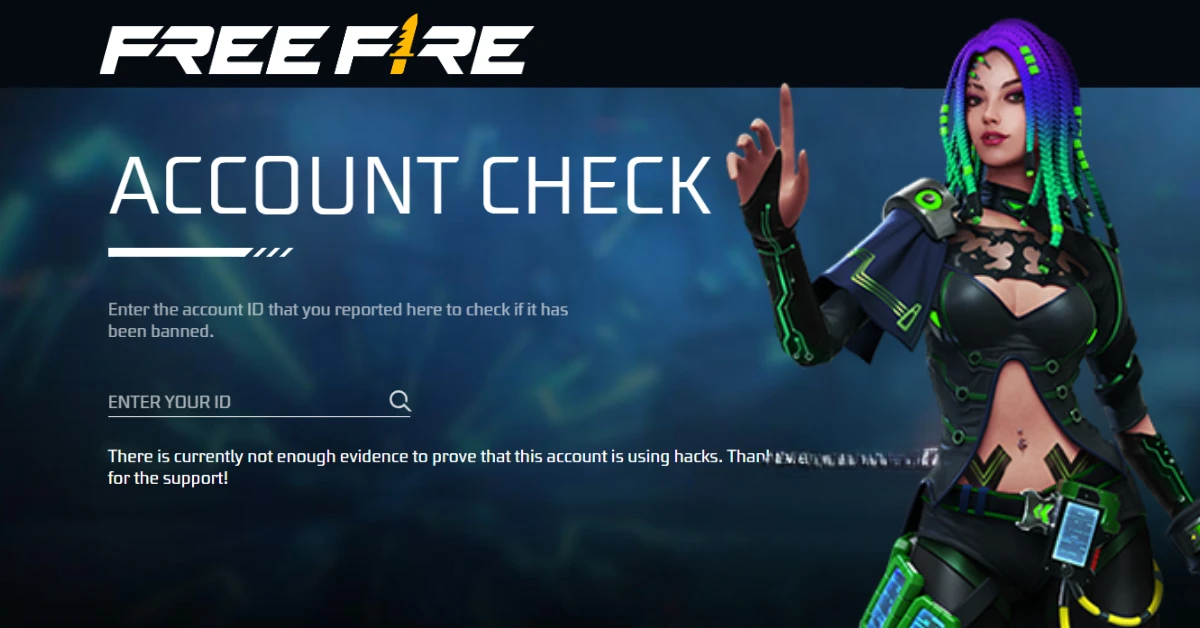


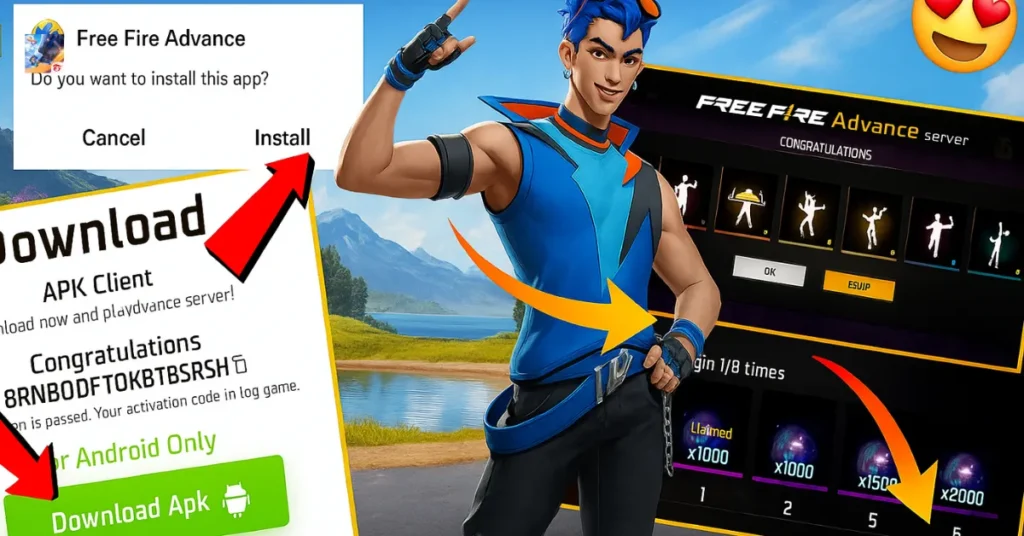

My free fire account suspend please return my account
My free fire account suspense please my free fire account return
Thank you for visit this website check my ID in for unbil my free fire account I give you reply rs 10000 thank you
Please my account return
Sorry i am next time not use hack and clutch please unban my ff account
Garena free fire pils may id unbeen ricvest garena free fire uid 2074956908 may hach you may id unbeen ricvest garena free fire
Sorry i am next time not use hack and clutch please unban my ff account
Please unban my freefire id
Iam not use again hack file 😞😞😞