Many Free Fire players often face a frustrating issue while trying to log into the game, the error message saying “Network Error, Please Try Again.” But have you ever wondered why this message appears, even when your internet connection is working perfectly fine?
In this complete guide, we will explain why this login problem happens in Free Fire and how you can fix it permanently. If you’re tired of seeing this error again and again, follow the methods given below carefully; in most cases, this will solve the issue for good.
Why Does the “Network Error, Please Try Again” Appear in Free Fire?
This error usually occurs when your device is unable to connect with the Free Fire servers during the login process. Even if your internet appears to be working, the game fails to establish a proper connection with the server.
The connection between your phone and the game server depends on:
- Your internet provider
- Your SIM card or Wi-Fi network
- Server availability and routing
- Device configuration
This issue is very commonly reported by players who use Jio SIM cards, although users of other providers may also face it occasionally. If you’re not a Jio user and still facing the problem, don’t worry, the solutions we’re sharing here apply to all users equally.
How to Fix the Network Error During Login in Free Fire
If you’re seeing “Network Error, Please Try Again” during login, try these steps one by one. These methods are simple, and in most cases, one of them will solve your problem:
1. Use Airplane Mode to Reset the Network
The first thing you should do is close the game and remove all background apps. Then, turn on your phone’s Airplane Mode and keep it active for 10 to 15 seconds. After that, turn it off again.
Once your network comes back, open the Free Fire game again. In most cases, the error will disappear, and you will be able to log in normally.
Why this works: Turning Airplane Mode on and off resets your mobile network, which can fix temporary glitches that prevent your device from connecting to the game server.

2. Reset Your Network Settings
If the first method doesn’t work, the problem may be with your device’s internal network configuration. In that case, you need to reset your network settings.
Here’s how to do it:
- Go to your phone’s Settings.
- Navigate to Mobile Network or Connection Settings.
- Scroll down and tap on Reset Network Settings.
- Confirm the reset when asked.
After completing this process, restart your phone and open Free Fire again. Most users have found this method helpful when Airplane Mode doesn’t fix the issue.
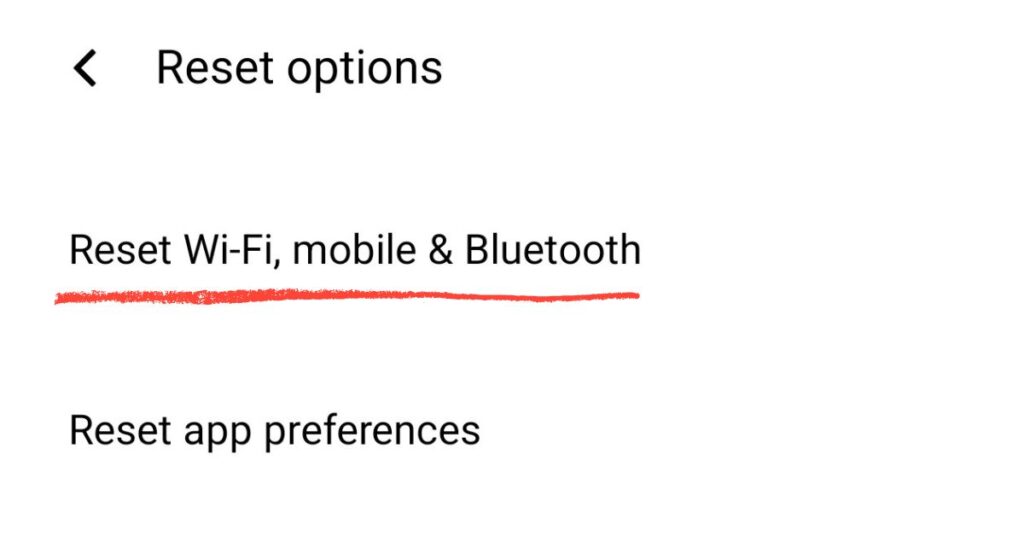
3. Wait and Try Again – The Problem May Be with Free Fire’s Servers
If you have tried the above two solutions and the error still appears, there’s a possibility that the Free Fire servers are down or under maintenance. In the past, Free Fire servers have gone down temporarily, causing login problems for many players.
In such cases, the best thing to do is:
- Wait for some time (15–30 minutes)
- Try logging in again later
You can also check official Free Fire pages or forums for server status updates. If the problem is from their side, no method will work until the server is back online.
4. Re-insert Your SIM Card
If none of the above methods work, try removing and reinserting your SIM card. This helps your device reconnect to the mobile network properly.
Steps:
- Switch off your phone.
- Remove the SIM card.
- Wait for 15–20 seconds.
- Re-insert the SIM card and restart the device.
Now launch the Free Fire game again. In many cases, this simple trick has fixed the network error issue for good.
Final Conclusion
So, if you’re facing the “Network Error, Please Try Again” message while logging into Free Fire, you now know exactly what causes it and how to fix it.
To summarize, the four main solutions are:
- Use Airplane Mode to reset network
- Reset your device’s network settings
- Wait if the server is down
- Re-insert your SIM card
Try these methods one by one, and your issue will most likely be resolved. If none of these methods work, then it’s almost certain that the problem is from the server’s side. In that case, all you can do is wait patiently and try again later.
Stay Updated with Free Fire Tips
If you found this guide helpful and want to receive more updates, tricks, and Free Fire-related tips:
- Bookmark our website
- Join our WhatsApp Channel for instant alerts and updates
We hope this guide helped you solve your login error in Free Fire. If you’re still facing issues, let us know in the comments section. We’re here to help!
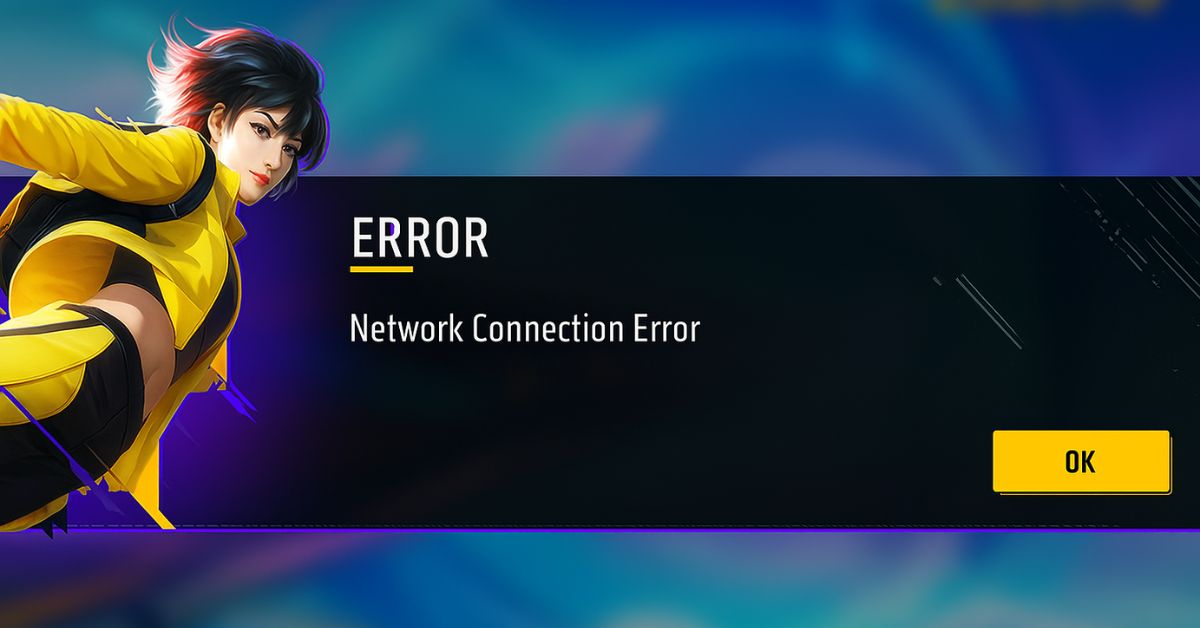


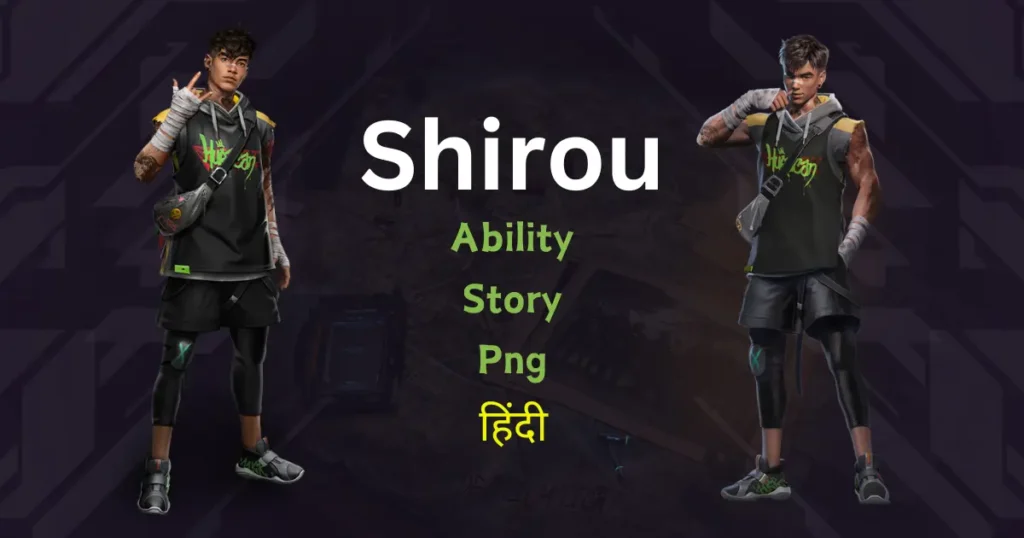

Free fire max diamonds ,😭 please