Are you frustrated with Free Fire Max’s ever-growing file size? As of 2025, the game has ballooned to over 3.5GB, posing a challenge for users with limited data plans, like the 1.5GB/day plans common in India. With new characters, pets, gun skins, clothing, and exciting events, Free Fire Max is more thrilling than ever, but its quarterly updates eat up massive amounts of internet data.
Initially launched at just 150MB in 2021, Free Fire Max’s size has skyrocketed, making it tough for players to keep up. But don’t worry! In this guide, we’ll share a proven trick to download and install Free Fire Max without using any internet. Using two phones and a file transfer app, you can save your precious data. Let’s dive into the step-by-step process!
Why Is Free Fire Max’s Size Increasing?
Free Fire Max’s growth in size is driven by regular updates and enhanced features. Here’s why:
- New Content: In 2025, Garena introduced new characters (e.g., [insert latest character name]), pets, and events like “Bounty Hunter,” adding to the game’s data.
- Improved Graphics: High-quality visuals, new gun skins, and animations increase file size.
- Data Challenges: Many Indian users rely on limited plans (e.g., Jio’s 1.5GB/day or Airtel’s 2GB/day), which aren’t enough for frequent updates.
This trick lets you bypass these data issues by transferring Free Fire Max offline.
Step-by-Step Guide to Download Free Fire Max Without Internet
What You’ll Need
- Two Phones: One phone with the latest Free Fire Max version (2025 update) installed, and another where you want to install it.
- File Transfer App: Apps like Quick Share, ShareMe, or Files by Google.
- Storage Space: At least 4GB free storage on the new phone.
Step 1: Install a File Transfer App
- Download the same file transfer app on both phones. We recommend:
- Quick Share (Google’s official app)
- ShareMe
- Files by Google
- Ensure Wi-Fi or Bluetooth is enabled on both phones (no internet required).
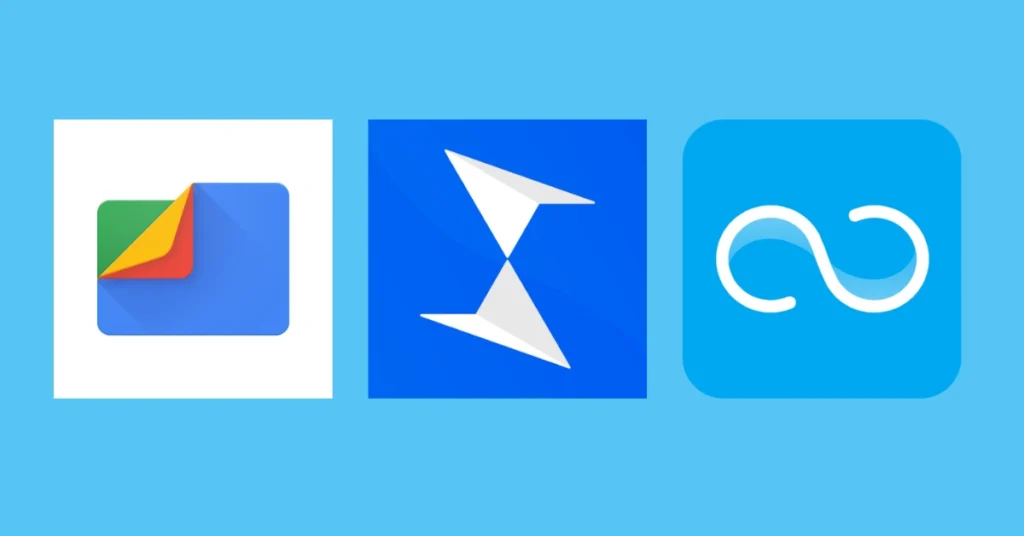
Step 2: Send Free Fire Max App and Data
- Receive Mode: On the new phone, open the file transfer app and select “Receive.”
- Send Mode: On the phone with Free Fire Max, open the app and select “Send.”
- Select App: Choose the Free Fire Max app from the list (usually visible on the first screen).
- Select Data: Open the file manager in the app and navigate to:
- Path: Internal Storage > Android > obb > com.dts.freefiremax
- Select this folder and send it to the new phone.
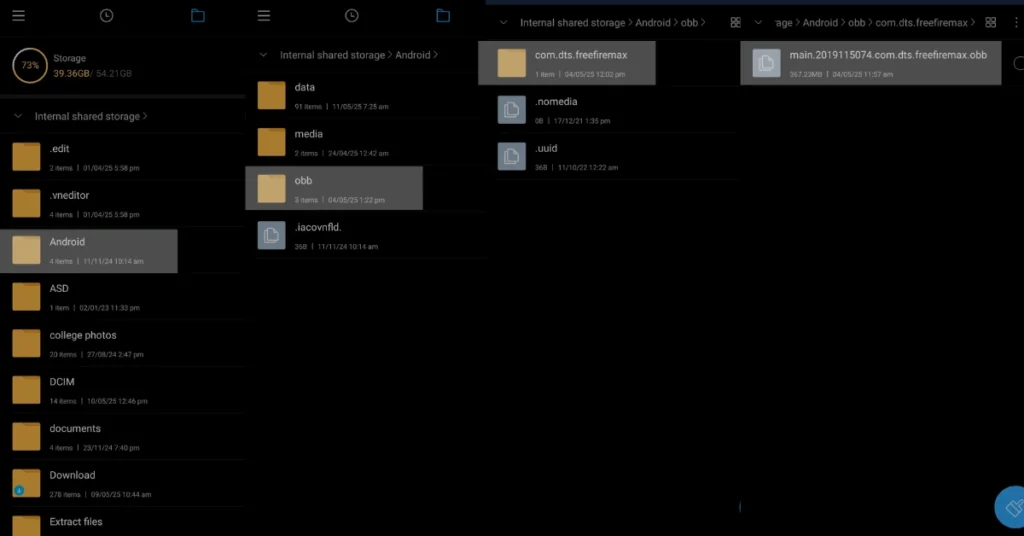
Step 3: Install App and Move Data
- Install App: On the new phone, install the received Free Fire Max app.
- Move Data: Move the com.dts.freefiremax folder to the following path:
- Path: Internal Storage > Android > obb
- Launch Game: Open Free Fire Max. If done correctly, the game will run without internet!
Troubleshooting Common Errors
- Error: “Download Failed” – Ensure the com.dts.freefiremax folder is in the correct path.
- Error: App Crashes – Uninstall the app, retransfer files, and repeat the steps.
- Error: Missing Data – Resend the entire obb folder from the old phone.
Frequently Asked Questions (FAQs)
Does this trick work on iOS devices?
No, this trick is primarily for Android due to iOS’s restricted file access. iOS users can try iTunes or other backup tools.
What if I don’t have two phones?
Two phones are required. Alternatively, you can transfer files via a PC using a USB cable.
Is this trick compatible with the 2025 Free Fire Max update?
Yes, we’ve tested this with the latest version [e.g., v2.103.x]. Always ensure both phones have the same version.
What if the file transfer app doesn’t work?
Try Quick Share or Files by Google. If issues persist, use a USB cable for transfer.
Will this trick save data?
Absolutely! This method is 100% offline and uses no internet data.
Conclusion
Free Fire Max’s growing size and frequent updates can drain your data, especially with limited plans. But with this offline trick, you can install the game without using a single MB of internet. Just follow the steps above using two phones and a file transfer app, and you’ll be gaming in no time!
Have you tried this trick? Let us know in the comments which file transfer app worked best for you! For more Free Fire Max tips, check out our other guides [link to your related posts]. Share this article with friends on WhatsApp, X, or Telegram to help them save data too!
- Teen Patti Master APK Download 2026 – Get ₹500 Bonus
- FFMAI 2025 Explained: Teams, Stages, Dates & Prize Pool
- Free Fire Max x MS Dhoni Collaboration : Release Date, Event Details & Rewards
- Free Fire Max Asia Invitational 2025: Schedule, Teams, Format & Full Update
- Raji Kaliyuga Game: Trailer, Story, Gameplay, Characters & Release Info
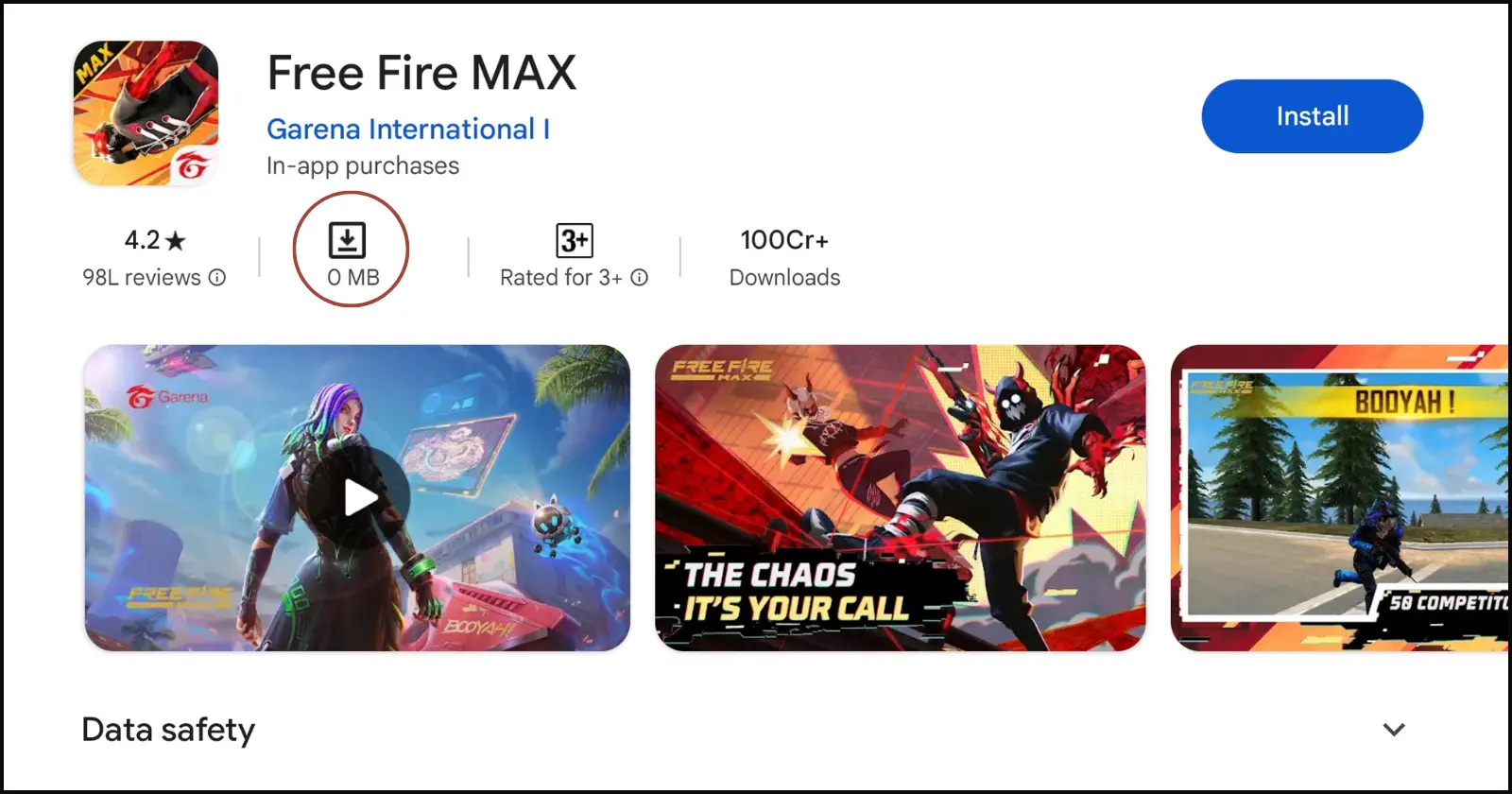




Tere Naam Mera Hai Idea send Karva do
Please Garena Mera ID Wapas kar do