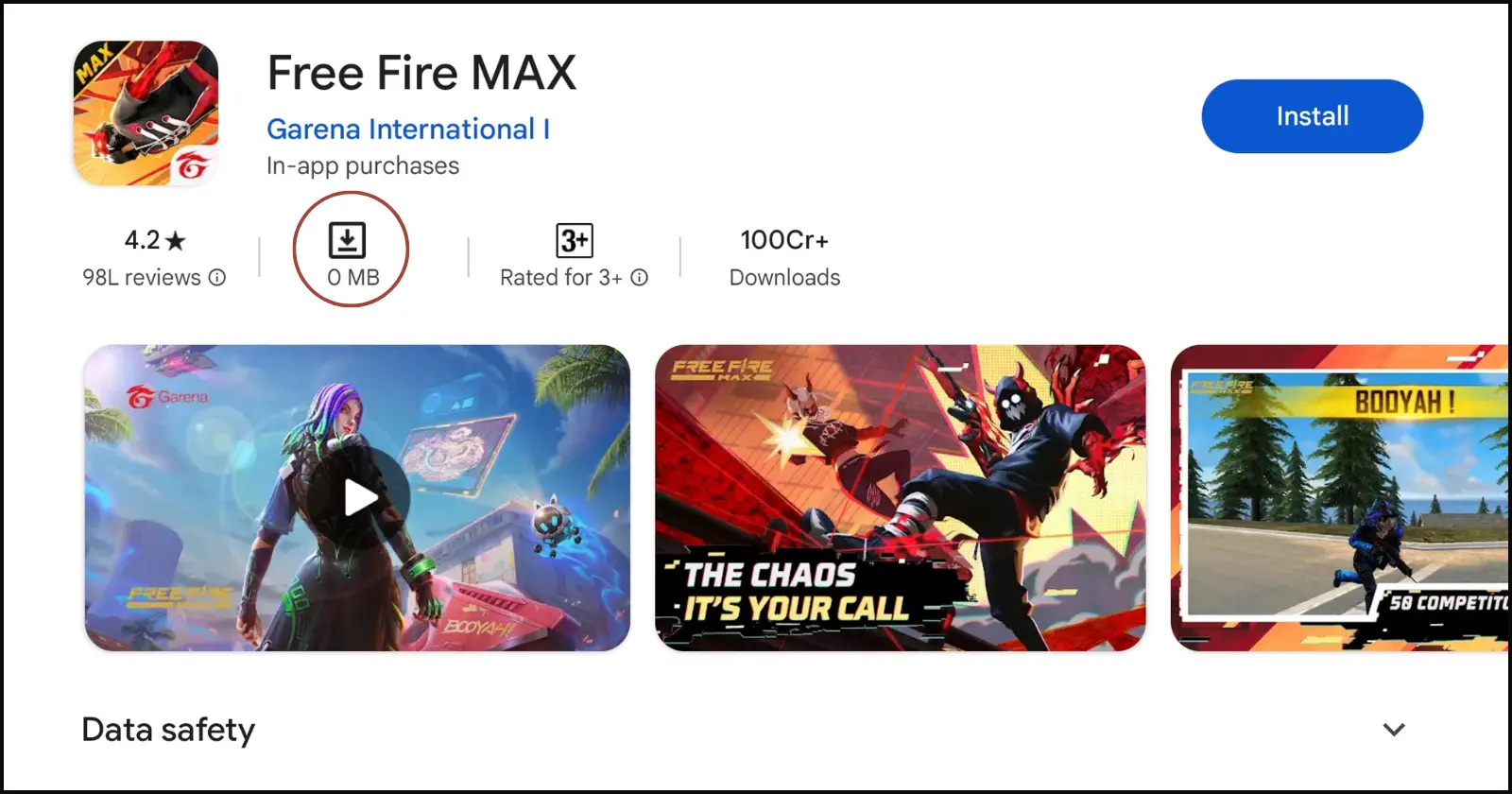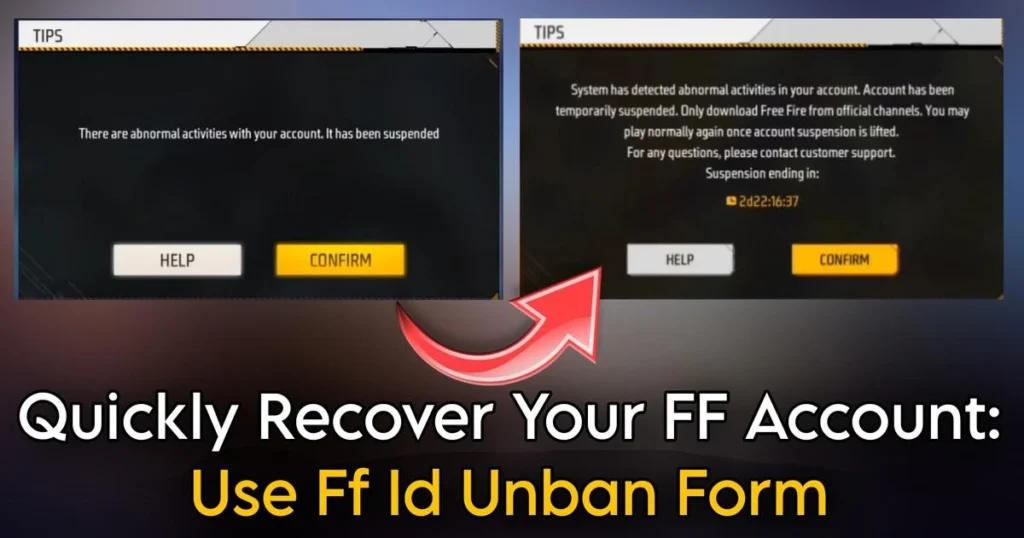In the modern gaming world, the size of Free Fire Max is continuously increasing, which demands more internet data from users. With the addition of new characters, pets, clothing, gun skins, events, and more, the game has become more attractive, but the file size has also grown.
Initially, the launch size of Free Fire Max was under 150MB, but with time and major updates, it has increased. Now, many users with limited data are struggling as the total game size has reached 3.11GB, while they only have access to 1.5GB of data.
With each major update, which happens every three months, users face a significant internet data usage, making it difficult for them to keep up with the updates. If you want to download Free Fire Max without using the internet, follow the trick described below.
Step-by-Step Guide
- Need for Two Phones: The first step of this trick involves using two phones. One phone should already have the latest version of Free Fire Max installed, and the other is the one where you want to install it.
- Choose a File Transfer Application: Open the same file transfer application, like ShareMe, Nearby Share, MX Player, or Xender, on both phones.
- Select ‘Receive’: On the phone where you want to install Free Fire Max, select the “Receive” option.
- Select ‘Send’: On the phone where Free Fire Max is already installed, select the “Send” option.
- File Sharing: After choosing the “Send” option, several file-sharing options will appear. Select the Free Fire Max app and its data to transfer them to the other phone. The Free Fire Max app will be visible on the first screen for easy access.
- Transfer Data: Now transfer the Free Fire Max data. Open the file manager in the file transfer app and navigate to the “Android” folder. Inside, find the “obb” folder, where you’ll see the “com.dts.freefiremax” folder. Send this data folder to the other phone.
- Close the Application: Once the Free Fire Max app and its data are sent, close the file transfer application.
- Find the Folder: Locate the folder where the Free Fire Max app and data were received. This folder will be saved inside the file transfer application’s folder.
- Install the App and Move the Data: Install the Free Fire Max app and move its data to your phone’s internal storage, specifically into the “Android > obb > com.dts.freefiremax” folder.
After following these steps, you can enjoy Free Fire Max without using the internet! If the steps are not followed correctly, you might encounter an error when opening Free Fire Max.