Garena Free Fire is one of the most popular battle royale games globally, especially in India. With every new update, Garena rolls out an Advanced Server that lets selected players test out upcoming features before the global release.
If you’re in India and wondering how to download the Free Fire Advanced Server, how to access it, or where to get the activation code, this in-depth guide will explain everything step-by-step even though the server isn’t officially available in India.
What is the Free Fire Advanced Server?
The Free Fire Advanced Server is a test version of the main game, where players can try upcoming features like:
- New characters & skills
- Exclusive skins & pets
- Updated maps
- Game modes not released publicly yet
It’s a way for Garena to test everything, fix bugs, and collect feedback before rolling the update into the live version.
However, access is limited and region-restricted, especially for Indian players which is why many users struggle to download it.
About Free Fire Advanced Server OB50
| Details | Information |
|---|---|
| Server Name | Free Fire Advance Server OB50 |
| OB Version | OB50 |
| Registration Start Date | 3 July 2025 |
| Activation Code Required | Yes (Limited & Invite-only) |
| APK Download Start Date | 10 July 2025 |
| Server Open Date | 11 July 2025 |
| Server Close Date | 24 July 2025 |
| Eligibility | Only Android Users with activation code |
| Activation Code | FFAS7X9PKLQ3 |
| Official Site | https://ff-advance.ff.garena.com |
| File Size | Around 300 MB |
| Rewards | Diamonds for bug reports |
| Login Method | Facebook or Google (Linked FF account) |
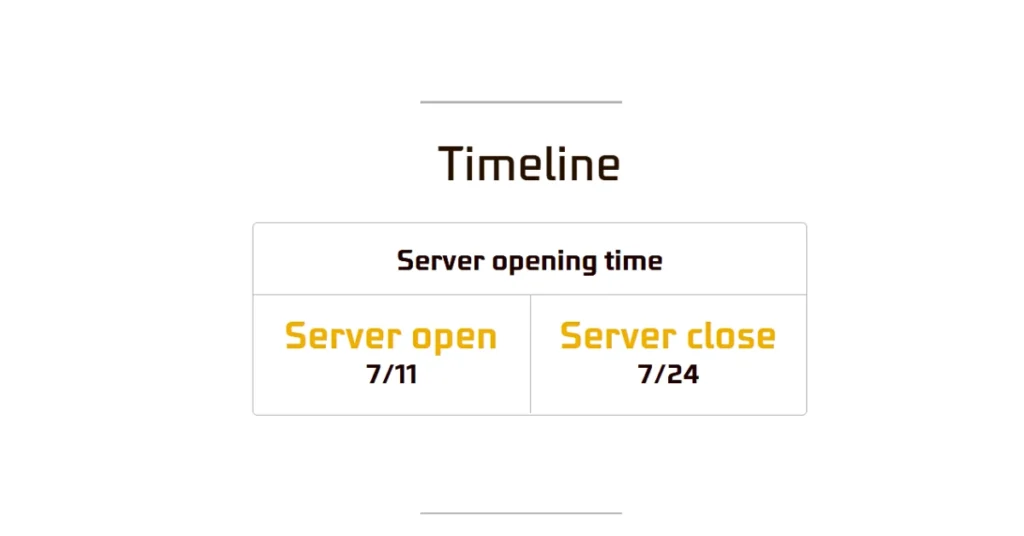
Why Advanced Server is Not Available in India
When you visit the official website for Free Fire Advanced Server (https://ff-advance.ff.garena.com/), you might see a message: “The server is not available in your region.”
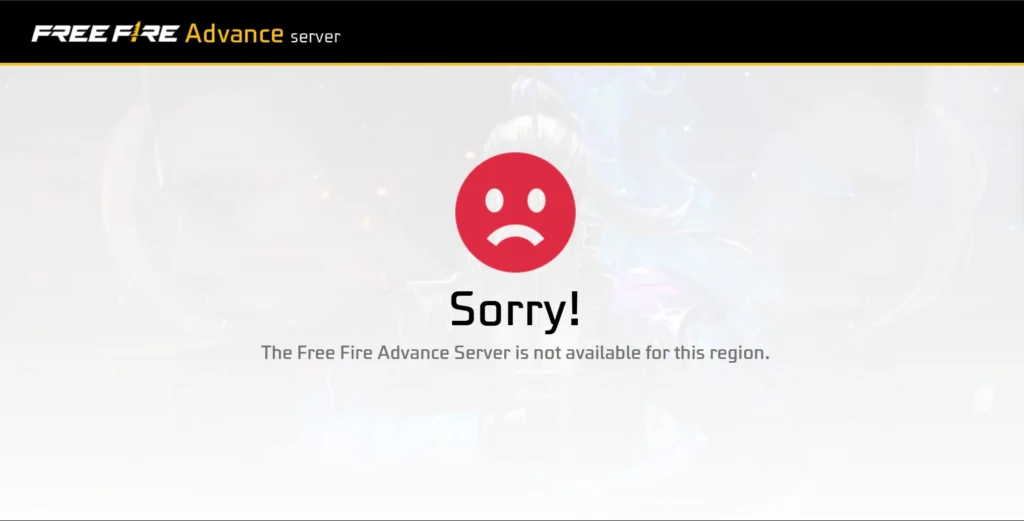
This is because Garena currently restricts access to selected countries and India is not officially supported for the advanced server, likely due to regional restrictions or legal concerns.
But there’s a solution. Using a VPN, a new account, and a few tricks, you can still download and enjoy the advanced server in India.
The Free Fire Advance Server has been launched in the following countries:
India- Bangladesh
- Nepal
- Brazil
- Latin America (LATAM)
- Indonesia
- Vietnam
- MCPS
- Middle East and Africa (MEA)
- Thailand
- Malaysia
- Philippines
- Pakistan
How to Download Free Fire Advanced Server in India
Here’s a detailed process to download and play the OB50 Free Fire Advanced Server from India:
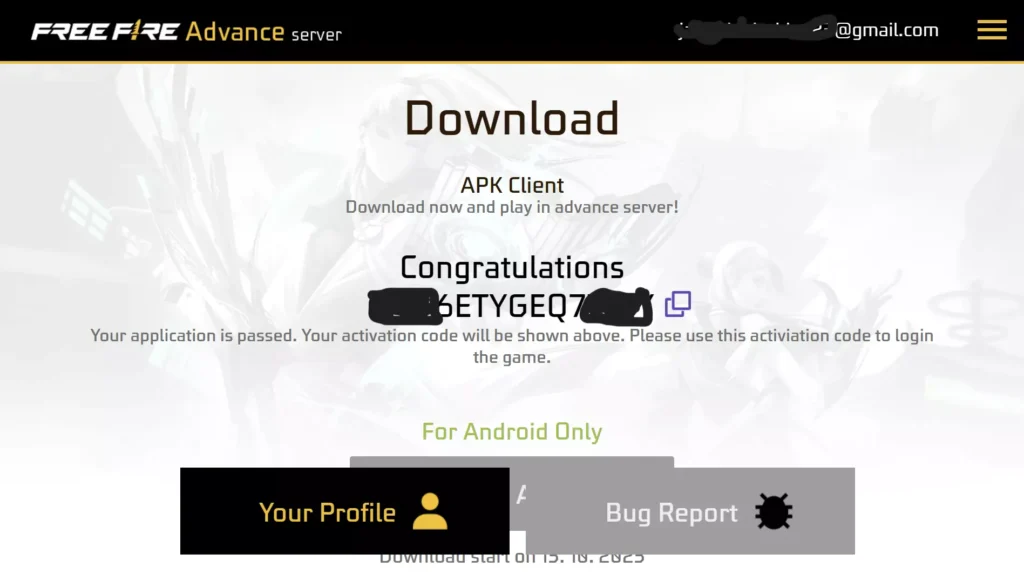
Step 1: Download a Reliable VPN
To access the Advanced Server website and APK download option:
- Install a trusted VPN app on your Android device.
- You can use free VPNs like Turbo VPN, 1.1.1.1, or paid ones like ExpressVPN or NordVPN.
- Open the VPN and connect to a region like Singapore, Canada, or North America. ❌ Do NOT select India otherwise, access will be blocked.
Step 2: Log Out of Your Current Free Fire Account
- Open your Free Fire game.
- Go to settings → log out of your existing account (especially if it’s linked to India).
- This is important to prevent the app from syncing your region.
Step 3: Create a New Gmail Account
- Make a new Gmail ID. This is crucial, as old Google accounts may already be tagged with Indian region data.
- Use this new Gmail to log into Free Fire when prompted.
Pro Tip: Always stay connected to the VPN during this process.
Step 4: Choose a Non-Indian Server While Logging In
When you log in to Free Fire with the new Gmail account:
- You’ll be asked to select a server.
- Choose Singapore, Brazil, Indonesia, or North America.
- Never select India, or the access will fail.
If you get an error with one server, try switching to another available country in the VPN app.
Step 5: Visit the Official Advanced Server Website
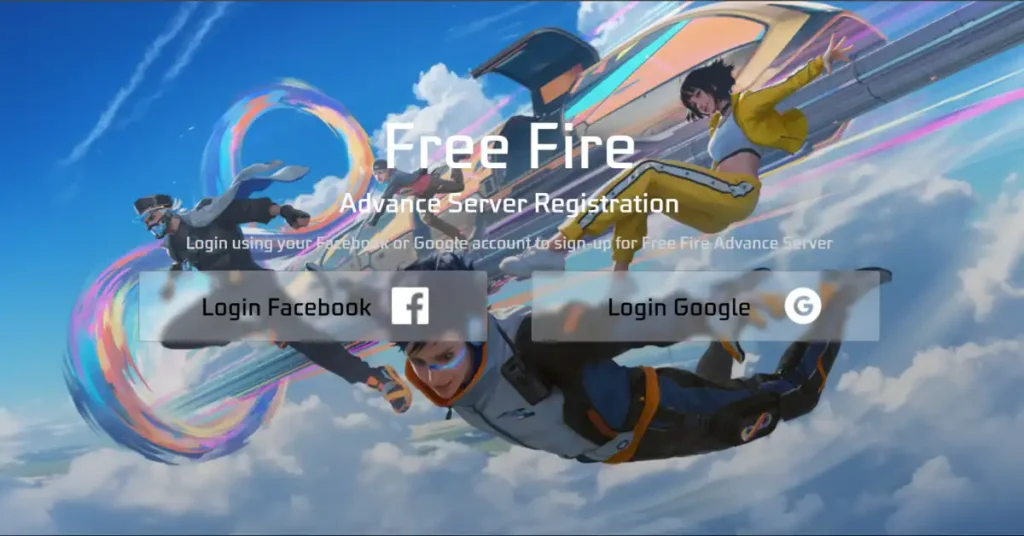
Go to: https://ff-advance.ff.garena.com/
Once your VPN is active and you’re using a new Gmail:
- Log in with Facebook or Gmail (whichever option appears).
- If successful, you will get a Download APK button.
- Tap it to download the Advanced Server APK file (usually around 700–900 MB in size).
If the download link doesn’t appear, try:
- Refreshing the page
- Changing VPN location
- Checking trusted WhatsApp or Discord communities for mirror links
Step 6: Install and Open the APK
- Allow installation from unknown sources in your phone’s settings.
- Install the APK and open it.
- Keep the VPN running while launching the app.
Step 7: Enter the Activation Code
- You’ll need an activation code to access the server.
- This code is provided to selected users via the advanced server website.
- Paste the code into the prompt inside the APK.
Without this activation code, you cannot play the game.
What is the Activation Code & How to Get It?
The Free Fire Advanced Server Activation Code is a unique key given by Garena. It allows limited users to access and test the new update.
- You’ll receive it on your screen or email after registration (if selected).
- Some YouTubers and gaming communities also share invite codes, but they may not work for everyone.
Can You Earn Diamonds in Advanced Server?

Yes! Garena rewards bug reporters with free diamonds.
- Players who report major bugs can get up to 3,000 diamonds.
- There are also rewards for useful suggestions and feedback.
This is a great way to earn premium currency without spending money.
Important Tips & Warnings
- Keep VPN ON at all times while using the Advanced Server.
- Don’t log in with your main account always use a new Gmail.
- Avoid selecting Indian servers.
- If you face errors, switch the VPN region and restart the app.
Final Words
Even though the Free Fire Advanced Server is not officially available in India, you can still download and play it by following these steps:
- Use a reliable VPN
- Create a new Gmail account
- Select a non-Indian server
- Download and install the APK from the official site
- Enter the activation code
By doing this, Indian players can enjoy new features early and even earn diamonds for helping test the game.
If you found this article helpful, don’t forget to share it with your gaming friends. Stay tuned for more updates, and happy gaming!
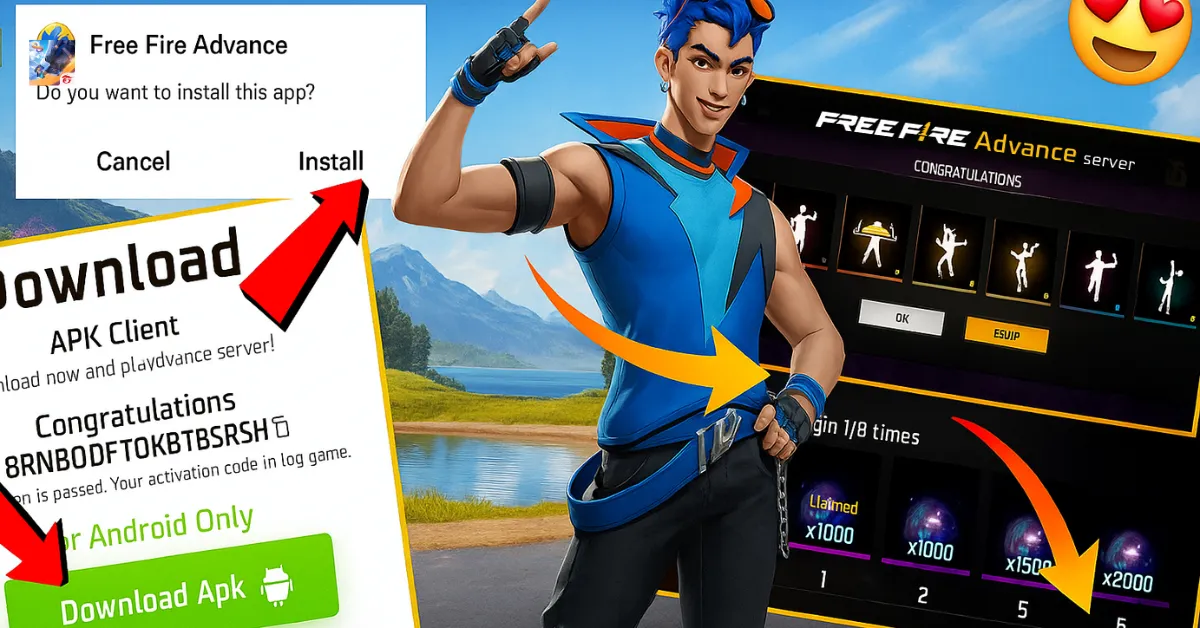

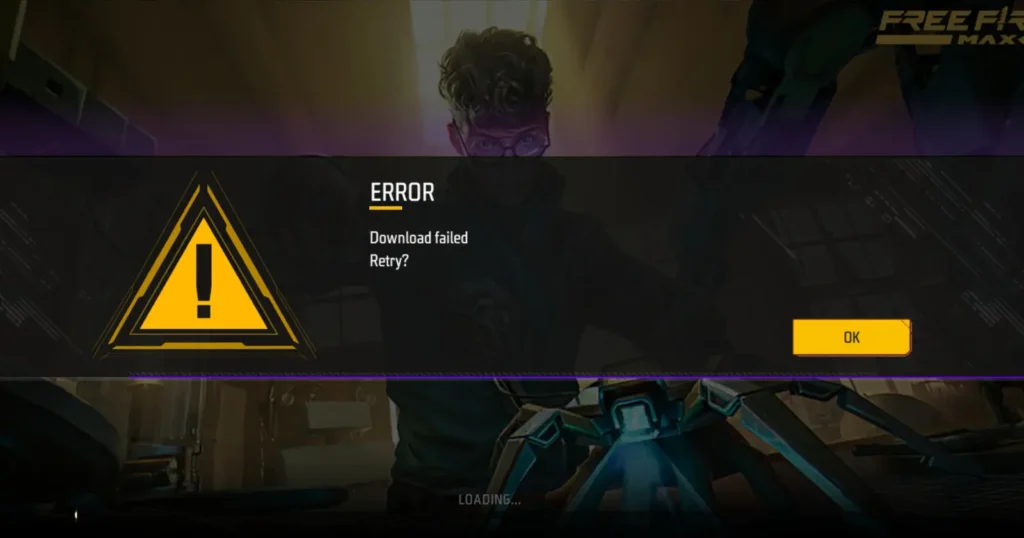


I love you😘😘 free fire
32
Free fire panal in the world of the day of the day of the day o rahn God is not a jaaye
Help I’d 2013299027 please hacker
1736002881 hacked and banned plz recover
Please gareena please undan my free fire account my free fire account ID is 2983954166 my game name is UFB SAKEB YT
please sorry